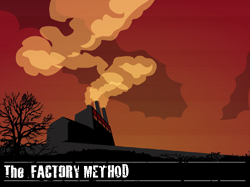What You Need to Know for iOS Application Development
When we hear about the iOS app development, everyone will start to think about learning new programming language, Objective C. Objective C has the third position in most popular language among developers, coming behind C and java. It is very simple language and one can easily learn the language, if they have a little knowledge about the basic C concepts and Object Oriented programming concepts. But it doesn’t have much similarity with C language syntax except for some. The main thing we have to give attention in Objective C is memory management.
iOS is one of the most costly platforms for developers. Learning Objective C is not enough to develop an iOS app. For that we need some minimum prerequisites such as Intel based Mac system with an iOS SDK.
For developing an iOS application first you have to register as an iOS developer. After the registration, they will provide all the necessary resources (iOS SDK) to start the development. iOS SDK is a bundle of resources that contains several help files, documents and three very important applications: Xcode, Interface builder, iPhone and iPad simulator.
Xcode is the IDE in the iOS SDK. It is the main application used for developing iOS app and it is specifically built to handle Objective C and Apple’s framework cocoa. Xcode offers code completion and hints during coding and even remembers classes and object’s name which we have created. It provides several templates for creating an app, for example, if we want to create a tab based app we have to select tab based template, then the necessary files will be automatically created by the Xcode. Xcode projects mean files and resources that make up the app. Now, Interface builder is also integrated with the Xcode, which means everything is inside the Xcode itself, from interface designing to composing source code to debugging and running.
By using an iPhone/iPad simulator we can test our application. Xcode will automatically launch an iPhone/iPad simulator; there is no need to launch it manually. Simulator shows the same effect which we can see in a real device. Simulator has some limitations when compared to the real device; it cannot make calls, send and receive SMS, it is not possible to install application from app store etc.
When comparing to android app development, it has several restrictions in accessing hardware and operating system details in our app. Although it is costly and has several restrictions, it is one of the user friendly and easiest development environments.
Author: Aparna C.Michael