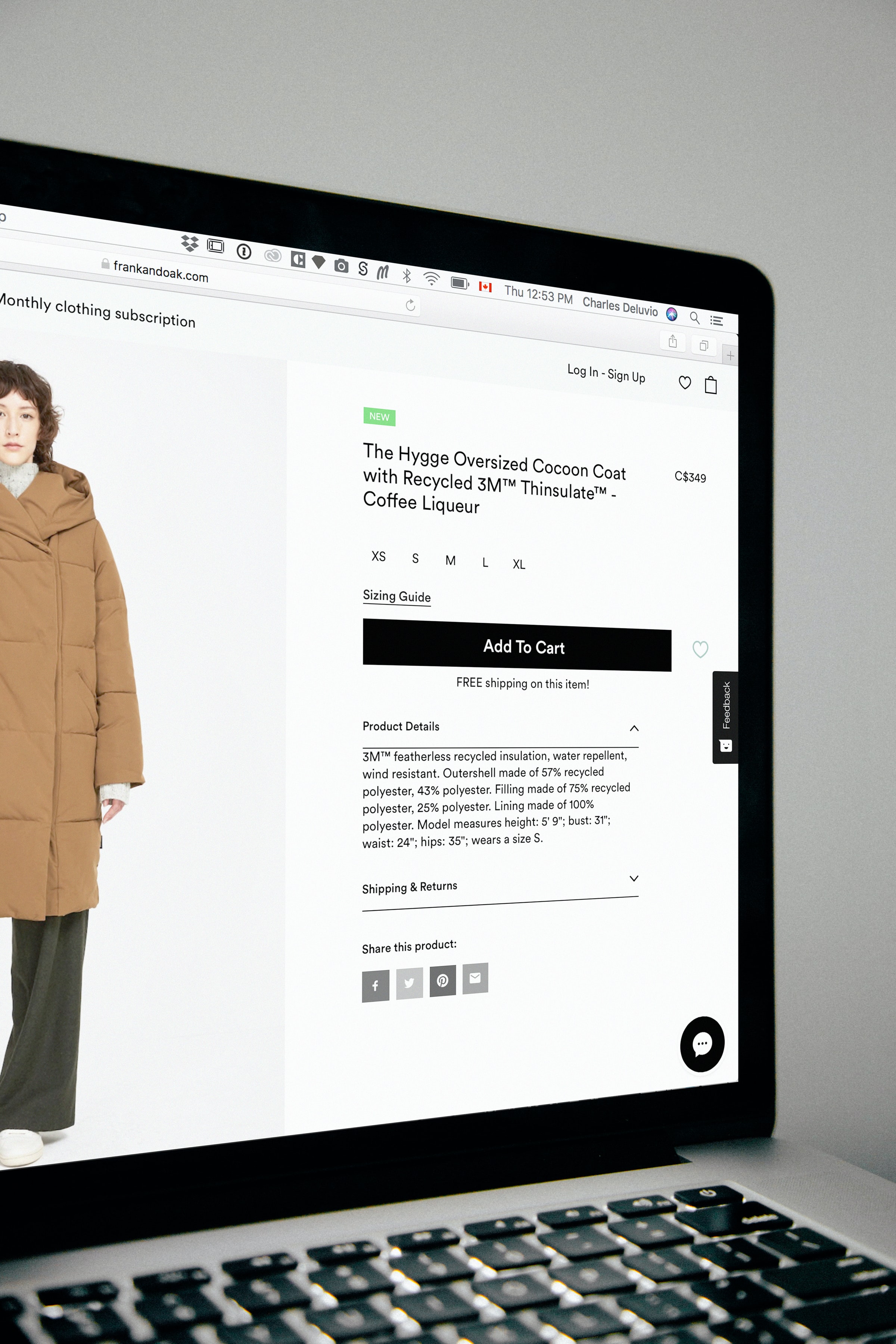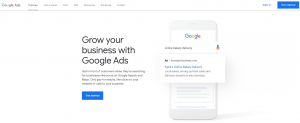9 tips for image optimization
It is important to optimize the visual content of your website for the users as well as the search engines.
With algorithmic changes that give significant importance to page speed, image optimization has become crucial.
It is a general practice to download an image from a stock photography site and upload it to a website. But that is not a good practice to follow.
If you are not optimizing images on your website, you are losing out on a valuable SEO asset.
Optimizing images can make your website faster, improves the loading time and gives you an additional opportunity to better your on page SEO strategy.
The following are some of the ways in which you can optimize images on your website.
1. Create SEO-friendly alt tags – Let us start by stating the obvious. Ancient wisdom in search engine optimization tells you to create SEO-friendly alt tags for all your images.
Alt tags are alternatives for images; when a browser is unable to render images on the web page, it would alternatively show the alt tags of the images.
Therefore you need to create SEO-friendly, descriptive alt tags for all your images. It can also help you in your website rankings for targeted keywords.
2.Write descriptive image names – As in writing descriptive image alt tags, you must also write descriptive file names for all your website images.
Generally, the image name would be something like “IMG20092020.jpg”, but that is not going to give you an advantage.

Your image file name must tell search engines what your image is all about. If the image is that of “strawberry ice cream”, then the file name of the image must be “strawberry-ice-cream.jpg”.
3. Compress images – Images that are huge in size will take a lot of time to get downloaded in a web browser, thereby giving poor user experience for the visitor.
It is always sensible to compress images because studies show that 21% of a web page’s weight is due to the images.
You can make use of Photoshop to compress images and there are other tools that are available to do that.
If you are using WordPress, then it has separate plugins that can compress and reduce the size of the images on a web page.
4. Select a good format – Whether to upload an image in JPG format or in PNG format is a major consideration.
If you are looking for clarity in an image, then it is better to go for PNG format, though the size of the image would be big. At the same time, if you want to lessen the size of an image, it is better to go for JPG.
5. Image file structure is important – Google updated its image guidelines in 2018 and according to it they use the file name as well as file path as ranking factors.
That would mean, if you are an ecommerce seller, instead of putting all your images in one folder, you need to put images in respective product category folders, which would help in your SEO.
6. Define image dimensions – If you are using Accelerated Mobile Pages (AMP), then you have to define image dimensions in your source code.
Even if you are not using AMP, it’s a good practice to define image dimensions as that will improve user experience.
7. Mobile friendly images – We all know the importance Google gives to websites that display well in mobile phones.

Therefore you need to create images that are responsive in nature – which means that the image will scale with the size of the website based on whether the viewer is seeing the site in mobile or on desktop.
8. Add images in sitemap – Sitemaps play a very important role in search engine optimization as it helps search engines to find your content easily and efficiently.
It is important to add images to your existing sitemap or add a separate image sitemap, so that Google and other search engines have a greater chance of crawling and indexing the images in your site.
9. Leverage browser caching – If you can leverage the feature of browser caching, you can save a lot of downloading time and a website’s speed will increase considerably.
Browser caching is the process by which files are stored by a user’s browser so that those files can be loaded faster the next time the user visits the page.
The digital marketing India team of Calpine Group has helped many websites in different domains in image optimization. Please contact us for your digital marketing needs.