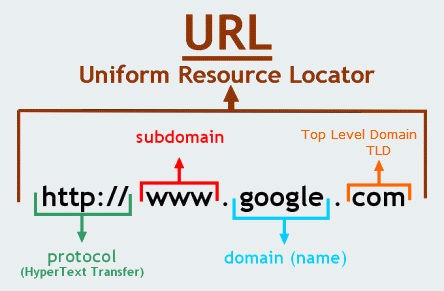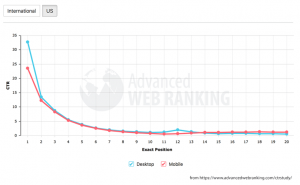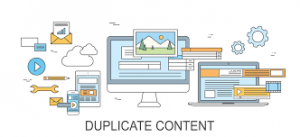How to create SEO-friendly URLs
Creating an SEO friendly URL structure will help users as well as search engines to navigate your website easily.
We will see how we can create an SEO friendly URL structure.
Use short URLs: Studies have shown that short URLs generally rank higher in Google search rankings. Short URLs are easy to remember for the users as well. They are easier to parse, easier to share in social media sites and they are easier to copy and paste. If your URLs are just 50-60 characters long you need not worry, but if they are more than 100 characters long then you need to take steps to reduce the length of the URLs by rewriting them. It will certainly add more value to your SEO efforts.
Maximum 1-2 keywords per URL: Including your keyword in the URL is a good practice that would give you a ranking boost. But it is not advisable to include all your keywords in the URL. You should only include maximum of 1-2 keywords in your URLs.
Make URLs human readable: Search engines as well as users prefer easy-to-read and consistent URLs. A simple and descriptive URL that will allow the users and search engines to know what a particular page’s content tells about will surely boost your search engine rankings.
Use canonical URLs: If you have multiple URLs with similar content it is always better to use “canonical URL” to tell the search engines which is your preferred URL. Canonical URL is almost similar to 301 redirect, only that there is no redirection of users to any new web page, but only suggesting the search engines that multiple pages should be considered as one.
Use https, if possible: Whether to use http or https is a question that has troubled many webmasters. Google has confirmed that they prefer https as a positive ranking signal. So it is always safe to bet on https rather than http.
Use sub-folders, not sub-domains: Google might consider sub-domains as separate websites and might split authority between the different sub-domains. However that is not the case with sub-folders. Search engines will consider sub-folders as part of the main website.
Use maximum 1-2 folders per URL: In a URL one must have maximum of 1-2 folders. If you have more than two folders in the UL, then it will be difficult for search engines as well as human users to figure out the page’s topic or the subject of the content.
Use descriptive names in URLs: One of the best practices while creating URLs is to include descriptive names for page URLs, which could help users and search engines to understand what the topic of a particular page is.
Avoid dynamic URLs if possible: It is very difficult for human users to read and understand dynamic URLs. So as far as possible one should avoid using dynamic URLs while creating URLs.
(Calpine Group provides complete internet marketing solutions for businesses.)